Barcode Label Pro Page and Label Settings
With Barcode Label Pro you can print barcode labels on roll labels and A4 sheet labels. You should make your barcode label settings for roll labels as follows. Barcode Label settings consist of 2 parts. Page settings and label settings. Please see how these settings are made in the images below. these settings are valid for all single column and multi-column roll labels.
After running the program, click on Settings > Page Label Settings menu in the top menus and make your page settings as follows.
Click here for a larger view of the label settings.
Click here for a larger view of the label settings.

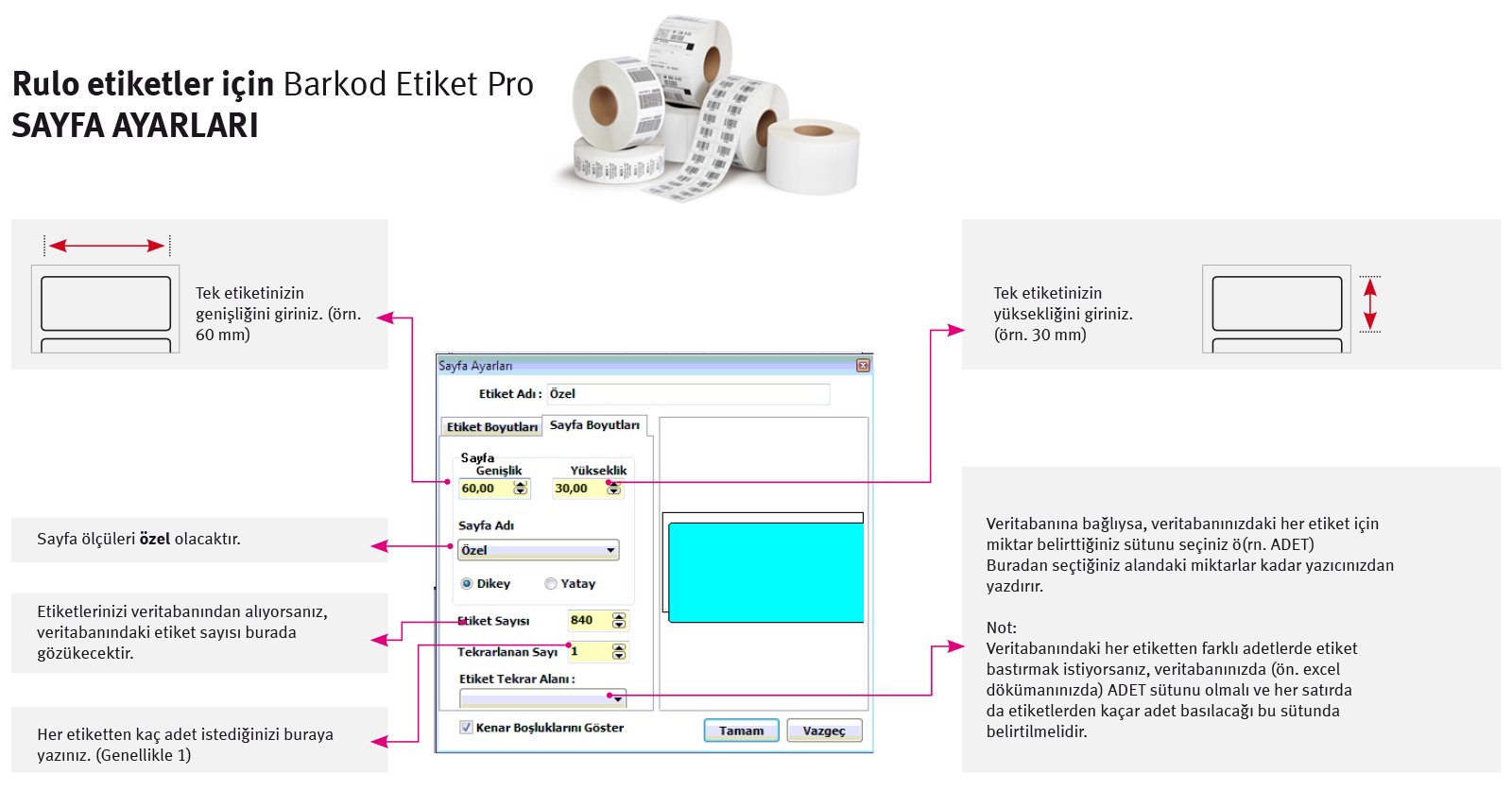
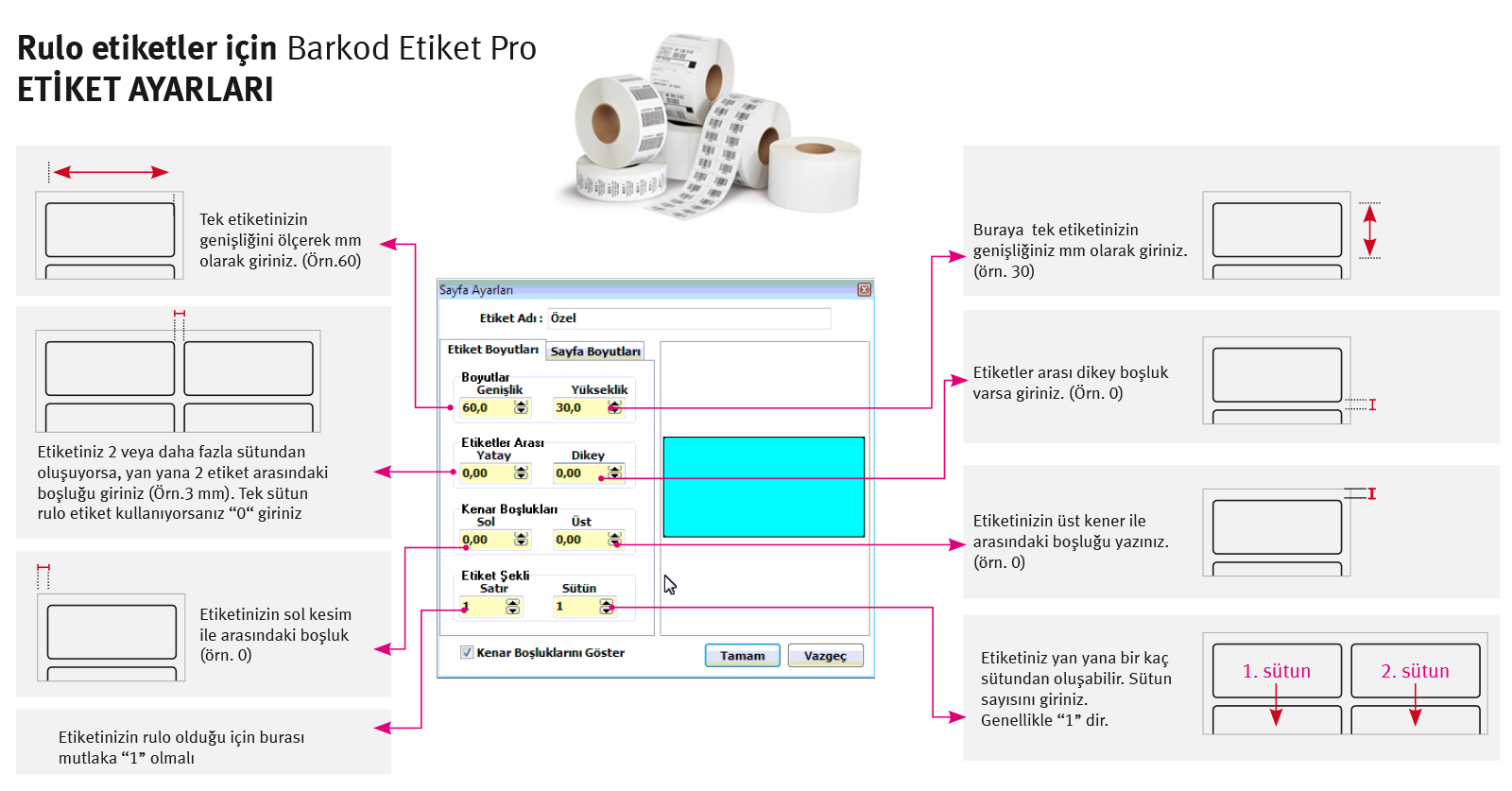
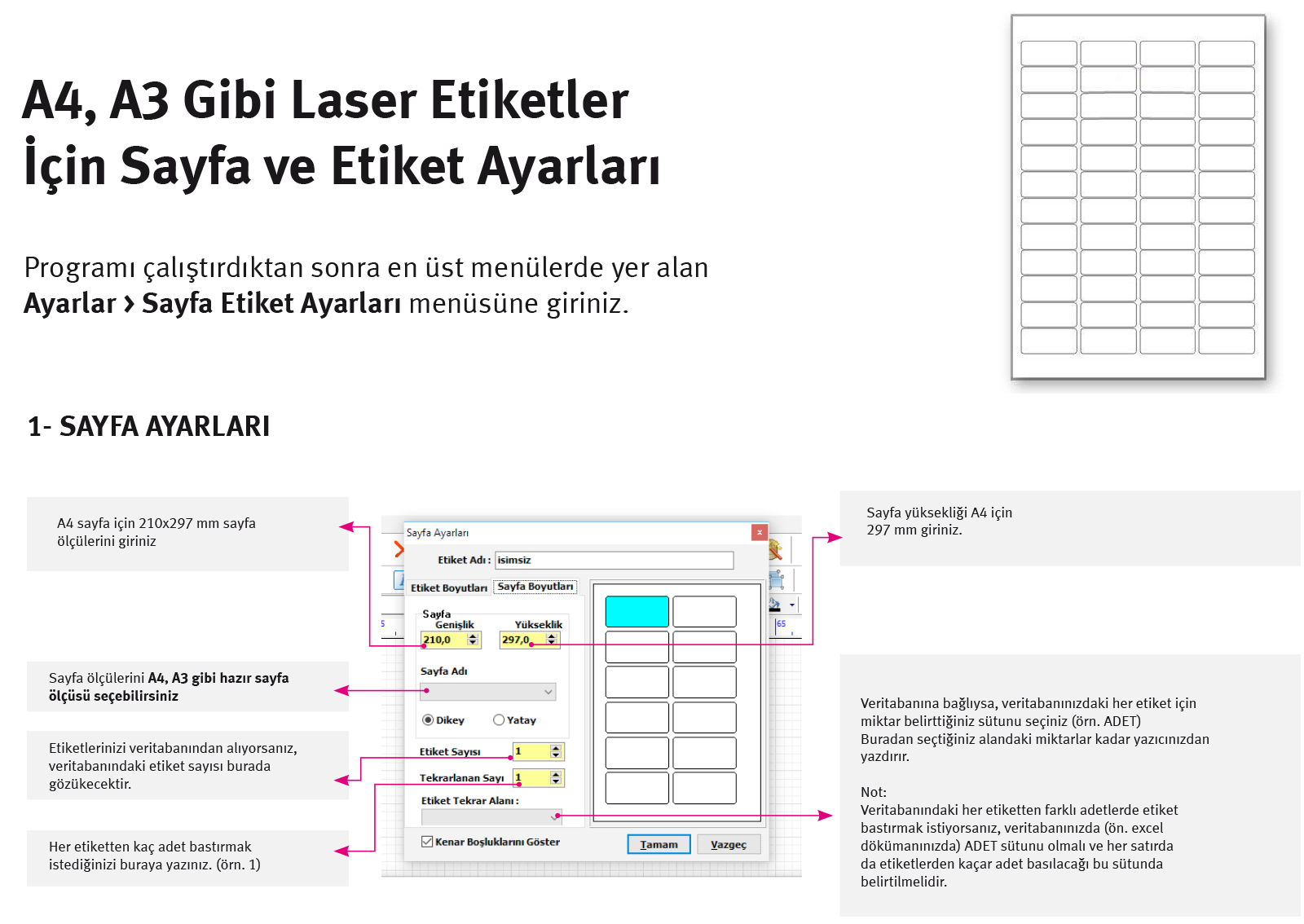
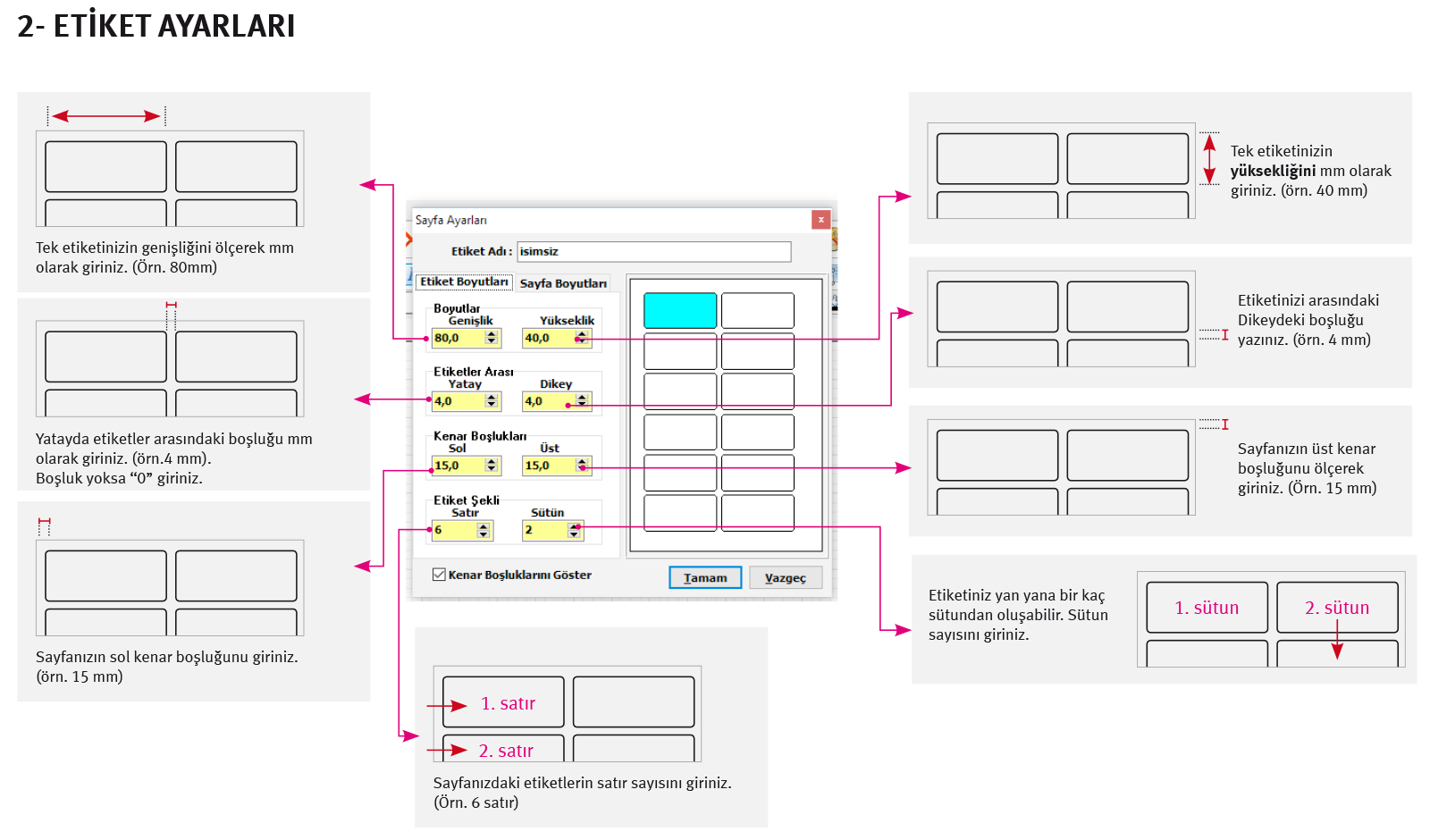
This Post Has 0 Comments