iPhone Email Settings (for iOS 15 and later)
Follow these steps to set up corporate email on your iPhone. (Valid for ASO servers)
From the home screen, go to Settings > Mail > Accounts > Add Account > Other > Add Mail Account
Name: type your name (example: john Wick)
Email: type your email address ([email protected])
Server
smaug.aso.comtr (SSL turned on)
or mail.yourcompany.com (may ask for security certificate, SSL must be turned off.)
Description: your company name
Next >
The following screen will appear. Fill it in as below with the information provided and save it. Then tap on the “Mail” app from the home screen.
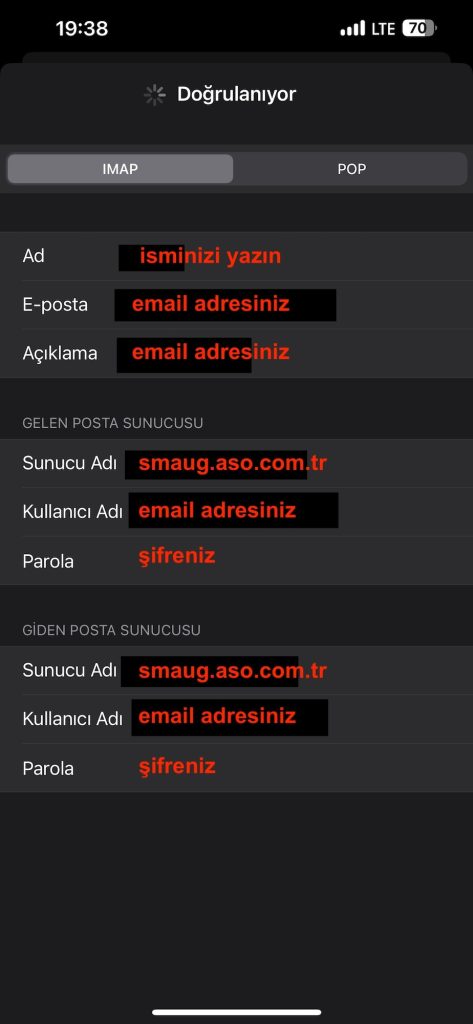

This Post Has 0 Comments