PDF417 Creating a Barcode
PDF417 Barcode
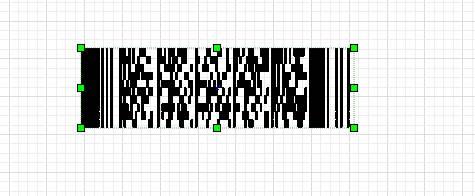
PDF417 is the next generation of 2D barcodes. It can store approximately 2700 bytes of any numeric, alphanumeric information. 2D barcode readers are required to read it. By Symbol Technologies
developed. Publicly available. The most common two-dimensional barcode
type.
Features:
Double-click barcode properties on the design screen
you can change it. Features are divided into 3 tabs in the program.
Barcode:

| Safe Drawing | Draws the barcode according to the printer’s dpi. |
| Number of Row | The number of lines of the barcode to repeat. |
| Number of Columns | The number of columns of the barcode to repeat. |
| Mode | Barcode drawing mode. |
| Type | Standard, Truncated ve Micro. |
| Color | Barcode color. |
| Floor Color | Barcode background color. |
Source:
The Resource tab is divided into three sections. These sections are
| Screen | 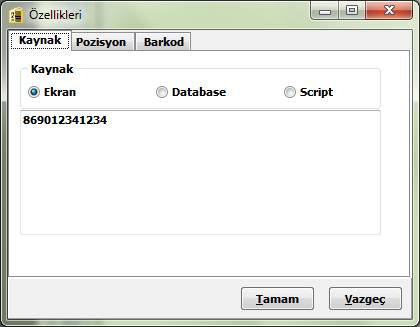 This section is for freehand writing. 1D barcode formats do not support Turkish characters. This section is for freehand writing. 1D barcode formats do not support Turkish characters. |
| Database | 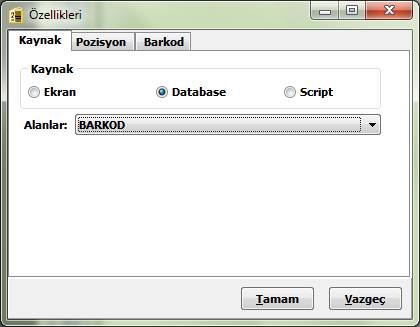 In this section you can link fields in the database. Fields column will bring up all the fields in the database, from these fields You can select numeric, date or text fields. In this section you can link fields in the database. Fields column will bring up all the fields in the database, from these fields You can select numeric, date or text fields. |
| Script | 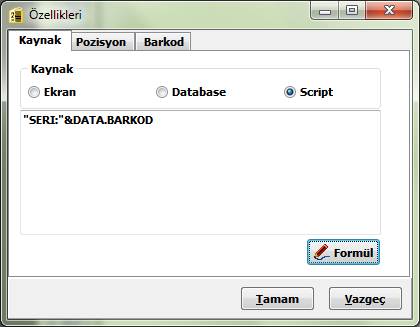 This section is used for special operations. Multiple data field, not collecting data fields, or not collecting the data fields in the images above like writing text before or after the data fields as seen you can perform operations. This section is used for special operations. Multiple data field, not collecting data fields, or not collecting the data fields in the images above like writing text before or after the data fields as seen you can perform operations.
When the formula key is pressed, the operations to be performed are displayed and will guide you.
|
Position:
In this tab, you can see the area of the rectangle in which the barcode is located. coordinates values such as height, width and angle you can change it.
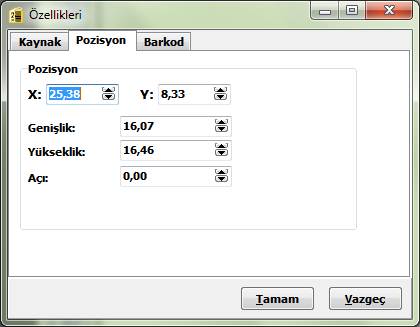
| X | The x or top left starting position of the barcode rectangle on the label. |
| Y | The y or bottom end of the barcode rectangle on the label. |
| Width | Width of the barcode area. |
| Height | Height of the barcode area. |
| Angle | Angle of the barcode area from 0…360. (Old readers 0,90,180,270,270,360 It cannot read barcodes at angles other than angles). |

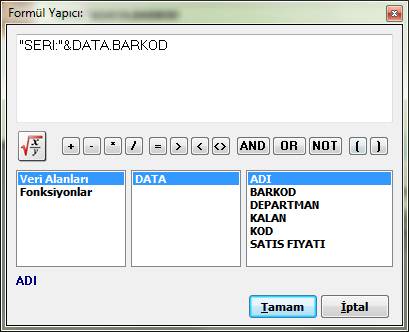
This Post Has 0 Comments