QR Barcode (QR Code) Creation
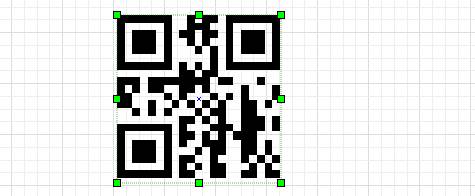
QR Code name in English Quick Response
from the initials of the words. From the cameras of mobile devices
is a special type of matrix barcode (or two-dimensional barcode) that can be scanned. 1994
It is patented to the Japanese company Denso, which developed it in
Code usually consists of black motifs on a square white background
is formed. QR Code developed for use in the automotive industry in Japan
and is widely used in South Korea. Today, digital cameras
With the impact of mobile phones, the use of QR Codes has become widespread.
The recorded image is decoded and the barcode content is sent to the user’s internet address,
e-mail address, telephone number, contact details, SMS or MMS or
to geolocation information.
Data Capacityspan,
Numeric up to 7,089 characters.
Alpha numeric maximum 4,296 characters.
Up to 2,953 Bytes in binary system (8 Bit).
Up to 1,817 characters in Kanji/Kana.
Source: http://tr.wikipedia.org/wiki/QR_Code
Features:
Double-click barcode properties on the design screen
you can change it. Features are divided into 3 tabs in the program.
Barcode:
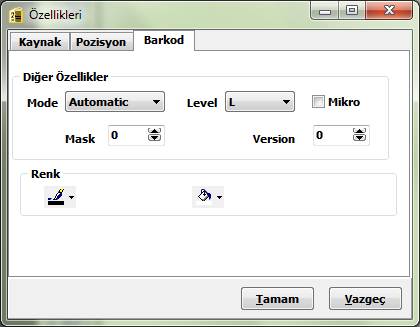
|
Mode |
Qr Barcode modes are selected.
|
|
Level |
Error correction margin. L %7 M %15 Q %25 H % 30% chance of being read in case of deterioration or tearing of labels |
|
Micro |
Micro Qr converts barcodes. |
|
Mask |
0 to 8 |
|
Version |
Modules of the Qr barcode drawn between 0-40. 1 (21×21) 2 (25*25) 3 (29*29) 40 (177*177) |
|
color |
Barcode line color. |
|
Floor Color |
The background color of the barcode. |
Source:
The Source tab is divided into three sections. These sections are.
|
Screen |
This section is for freelance writing. 1D barcode |
|
Database |
In this section you can link fields in the database. Fields
|
|
Script |
This section is used for special operations. Multiple data When the formula key is pressed, the operations to be performed are displayed and
|
Position:
In this tab, you can see the area of the rectangle in which the barcode is located.
coordinates values such as height, width and angle
you can change it.
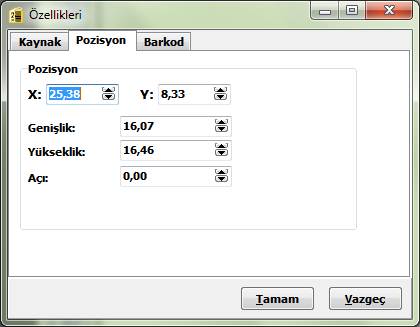
|
X |
The x or top left starting position of the barcode rectangle on the label. |
|
Y |
The y or bottom end of the barcode rectangle on the label. |
|
Width |
Width of the barcode area. |
|
Height |
Height of the barcode area. |
|
Angle |
Angle of the barcode area from 0 to 360. (Old readers 0,90,180,270,360 |

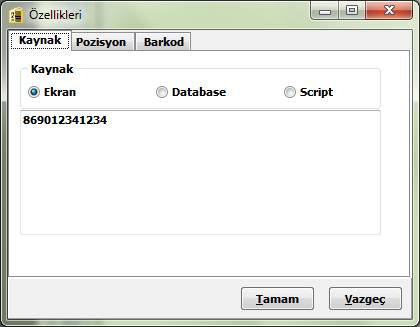
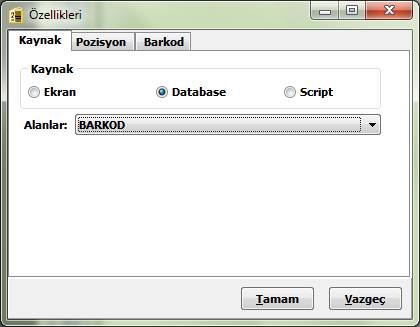
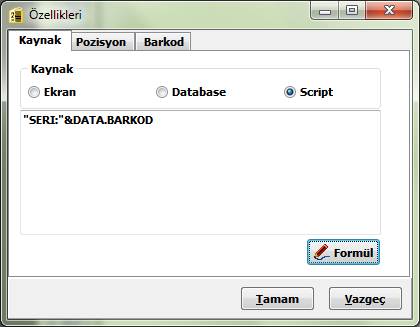
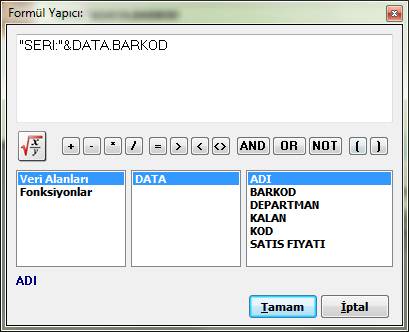
This Post Has 0 Comments